SharePoint

SharePoint Document Management
SharePoint is an enterprise information platform that offers a wide range of features and functionalities to enterprises, including a document management system that facilitates simple document creation, storage of data and collaboration, which improves business productivity and operations.
The document management system handles the document lifecycle from creating to archiving, improving employee performance and reducing costs.
SharePoint can be deployed both on the cloud and on-premise.
Key Features of SharePoint Document Management System
SharePoint DMS comes with several features for businesses.
Document Creation and Processing Automation
● Digitising paper documents and converting e-documents into various formats, including PNG, JPG, TIFF etc., into rich, readable, and searchable formats. Use of OCR software to reduce errors of data entry through automated data extracting.
● Automating checking of documents for syntax errors, misspellings, and signatures for automated fixing or highlighting of dubious words.
● Offers reusable templates for quick and easy document creation, including contracts, letters, memos, invoices, policies, etc.
● Facilitates real-time collaboration between multiple users creating a single document.
Tracks access time and marks changes made by the different authors via different colours.
● Routes documents automatically for signature, feedback, or approvals.
● Sends automated alerts and notifications on changes and updates to documents as well as new documents and end-of-workflow notifications to authorised users.
Document Storage and Access
● Storage capacity of 1 TB per organisation with an extra 10 GB space per licence. Can be extended further if needed.
● Offers multi-format document support and adds it to the SharePoint library. Formats include common ones like .docx, .pptx, .pdf to less common file extensions like .odt, .rft, and 3D models.
● Allows tagging of documents based on their content and metadata for archiving, filtering, searching, and retrieval.
● Search by name, filled-in metadata, and text of documents, news, events, records, and more across the document management system and other integrated systems.
Document Security & Compliance
● Facilitates tracking of multiple versions of documents to prevent redundancy and
accidental changes in documents and enable restoration of previous document versions.
● Allows locking a document for editing to protect unwanted changes or overwriting in a document.
● Offers backups of documents created in the last 90 days.
● Facilitates automated identification of sensitive documentation and restricts data access and sharing.
● Permission-based access for authorised users, with restrictions ranging from viewing to editing, deleting, modifying, and sharing. Has two-factor authentication as an extra security measure.
● Encryption of data on a disk with a unique key for individual files. In-transit data is protected through SSL/TLS protocols.
● Tracks and audits all document-related actions made by users, including accessing, modifying, deleting, printing, sharing, and more.
● Schedules document retention and deletion of unwanted files after a specific period of time in compliance with government regulations.
SharePoint Customisation
SharePoint offers customisation options in its document management system, which can align with the needs of small, mid-size, and large businesses. The tool offers various branding capabilities so users can benefit from the unique feel and look.
Are you looking to configure SharePoint DMS in your business? At Data Analytics & Visualisation, we can offer consultation and managed services for the configuration of SharePoint solutions, customised to your business needs and budget.
Visualise Data. Make Your Business Better.
OFFICES IN
UK | India | Belfast | Dublin | Paris | New York | Toronto
Cardinal Point Park Road, Rickmansworth WD3 1RE
02081388917